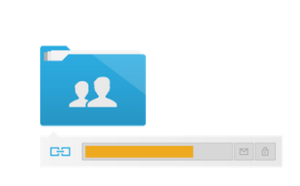Why BOX for your Enterprise?
As smartphones, tablets, and Macs appear alongside traditional PCs in growing numbers, users struggle to access corporate storage locations and keep data in sync across multiple devices. As a result, many turn to consumer cloud storage services to share files between devices, creating new data security and compliance challenges for IT teams.
BOX makes your existing corporate storage easy to access from any employee device.
An Easier Way To Share
When your files are in the cloud, you can easily share them with others. There’s no fussing with attachments or worry over losing them in email.- No More Attachments Easily share files with friends, family and colleagues – no matter how big they are – by simply sending a link.
- Work With Others You can invite others to your folders so they can upload, edit and download files – making it easy to complete a class project, plan a family vacation or gather all your wedding photos.
- Comments You can also comment on files directly in Box, so you don’t lose important notes in emails.
Your files are safe
Once your files are on Box, they’re not going anywhere. You get the same level of security as our business and enterprise customers.- Don’t Lose Files A stolen laptop or lost cell phone doesn’t have to mean lost files. When your files are stored in the cloud, you’ll never lose family photos, financial information or the latest draft of your school paper.
- Peace of Mind Box data centers, facilities and operations are Safe Harbor certified. Box also encrypts your data at transfer with high-grade SSL and at rest with 256-bit AES.
- Manage Access You can sync any folder you’re an editor or an owner of. You can set permissions so users with view-only access are not able to sync files or folders.
Easily Share Your Largest Files
Forget email attachment limits and the chaos of email threads. With Box, you can send huge files with a simple link. You can even share entire folders.- Send a Link Within Box you can create a secure link to any file that can be shared with anyone via email. You can even make edits and upload a new version of the file – all without changing the original link.
- Share a Whole Folder You can invite others to join your folders so they can not only see all your content, but also edit, comment and upload their own.
- Large Files Use Box and you can upload files of up to 250MB in size and then easily share them with family, friends and teams. Or, upgrade your account to share files as large as 5GB.
Preview Files in Box
You can view all your files within Box online and in our mobile apps. There’s no need to download files to review them.- All Kinds of File Types You can view over 100 types of files within Box, including Word, Excel, PDF, AI, EPS, PSD, photos and more. All without having to download a single file.
- No Software Needed When you share a link with someone, they can click on the link and immediately view it in their browser – without needing to sign in, download or open other software.
- Viewing Capabilities Print, zoom out, zoom in, expand your file to fullscreen mode, or move between pages in a document.
Embed Files on Your Site
Need to share a file with a larger audience? With Box, you can embed a file directly into your website, blog, wiki and more.- Anywhere on the Web Embed your files in blogs, intranets, wikis, websites and more. Others visiting your site can instantly view the file or folder you’ve shared.
- Embed any Kind of File: PDF, PowerPoint, Word, JPEG, MP3 and many more.
- Control Document Access You can also restrict a viewers’ ability to print, share or download your files – the choice is yours.
All Your Files at Your Fingertips
Put everything on Box in a few clicks – even from your phone or tablet. With native apps for iPhone, iPad, Android, Windows Phone and Blackberry – plus the m.box.com mobile site – you can work with your files on any device.- Upload Files Easily upload and backup photos, video and files from your mobile device to Box.
- View Your Content With our high-fidelity preview, you can view over 100 types of files.
- Search and Organize Find files fast with our built-in search. Then easily organize your photos, files and videos in folders.
- Offline Access Save files for offline access and have them available even if you don’t have an internet connection.
Share Photos, Videos and Files
Easily share with friends, family and colleagues right from your phone or tablet.- Easily Share Send a photo or video – or even a whole folder – just by emailing a link from within the app.
- Stay Up-To-Date See when new files have been added or existing files have been edited in your updates feed.
- Work With Others Invite people to collaborate on whole folders and give feedback by adding comments.
Do Even More on Mobile
Box OneCloud partner apps allow you to do even more with all the files you have stored on Box. Learn more.- Edit and More Open Box files into partner apps to easily edit, annotate, e-sign, present and more – all on your phone or tablet.
- All in one Place You can use more than 1,000 apps that are integrated with Box. And, you can save files back to Box to keep all your files in one place.
- Security Box mobile apps offer a range of security features – such as an application passcode, permissions for sharing links and more – all your information is protected.
Finally, A Secure Way To Sync Your Files
With Box Sync, all of your files are automatically synced between your desktop, your online Box folders and your mobile devices.- All Your Files In One Place Consolidate all your files from your desktops, laptops and mobile devices on Box. Then view, share and edit them from anywhere.
- Box Sync Install Box Sync on your computer. Every update and edit you make while working on your desktop is automatically saved to the cloud.
- Sync and Share Select folders or sub folders to sync. Share quickly with a simple right-click from your desktop files or folders
Keep Your Data Safe
Saving your files to Box gives you a secure backup in the cloud.- Sync Your Desktop Installing Box Sync on your computer allows you to automatically backup files on your hard drive to the cloud.
- Lost Laptops Don’t Equal Lost Files A stolen iPad or broken laptop doesn’t have to mean losing vacation photos or personal files. When you save your files on Box, they’re safe in the cloud.
- Security With end-to-end encryption, you know that everything you sync and share is handled securely.
Share With Others
Box provides everything you need to collaborate online.- Shared Workspace Turn folders into shared online work spaces, invite people to view, edit and upload files. Connect and collaborate with anybody in just a few clicks while always staying update-to-date with the most recent version.
- Secure Portal Move document management out of insecure, size-limited email into a centralized, secure space. Upgrade to Box Business and get seven levels of granular control that let you easily control who views or edits your files.
- Work Faster Share content instantly with anyone, including partners, vendors or customers, just by sending a shared link.
Post Comments And Assign Tasks
Keep the whole team on track by exchanging feedback in one place.- Provide Feedback Post and reply to comments for any file. Mention a colleague within a comment to ensure they receive an email notification.
- Assign Tasks Around Files The assignee can be you, someone else or a group of people. Use Box for workflows that involve client approval of files or when collaborating on files with others.
- Keep Assignments On Track You can set a due date and integrate tasks with your Google calendar so you can work towards a deadline.
Get Real-Time Updates
Real-time updates ensure your whole team is working on the latest file version.- Instant Updates Receive automatic updates via email. When teammates edit or comment on shared files, you are up-to-date on the latest version and can easily add a new comment by responding to the email notification.
- Real-Time Activity A built-in, activity feed alerts you to file uploads, downloads and comments – all while working within Box.
- Customize Your Updates Manage what notifications you receive and the frequency of those notifications with advanced folder properties.
CONTACT OUR BOX EXPERTS